Travel and expense claim regulations
- The University of Oslo must book all flight tickets and accommodation through the travel agency Berg-Hansen.
- Privately booked flight tickets or accommodation will not be eligible for reimbursement.
- Accommodation bills cannot be divided between the University of Oslo and private individuals. Any additional non-trip-related accommodation must be booked separately.
- The University of Oslo can only purchase standard/economy class tickets and provide standard accommodation.
- The following expenses are not eligible for reimbursement by the University of Oslo:
- Taxi trips
- Costs related to private transport (including private parking)
- Food and beverage expenses
- Expenses for family members
- For details about these regulations, please see Special agreement for domestic travel at the state's expense and Special agreement for foreign travel at the state's expense (lovdata.no) (Norwegian) in the Personnel Handbook for State Employees in Norway.
If you consider any of the listed non-refundable expenses essential for your trip and wish to seek reimbursement as an exception, you may apply for reimbursement preapproval granted by the Head of Department. Click here to complete and submit a reimbursement preapproval form.
Logging into the self-service portal
If you have received an email from noreply=dfo.no@mg.dfo.no, you may log into the Self-Service Portal to apply for a travel expense claim.
Click on the login link (https://login.dfo.no) and follow these steps:
1.

2.
.png)
3.
.png)
Troubleshooting
If you experience any technical issues, try changing your Internet browser to either Google Chrome or Firefox. If the issues persist, try opening a “private” or “incognito” window in your browser to access the application, as shown in the screen shot below (in Google Chrome):
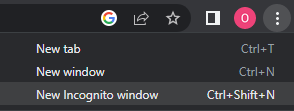
You will most likely have to copy the access link manually from the email into the “incognito” or “private” window and paste it into the window’s search bar.
Creating a travel expense claim
Click “Register travel expense claim” from the main menu. Click "+ Create New" to create a new claim.
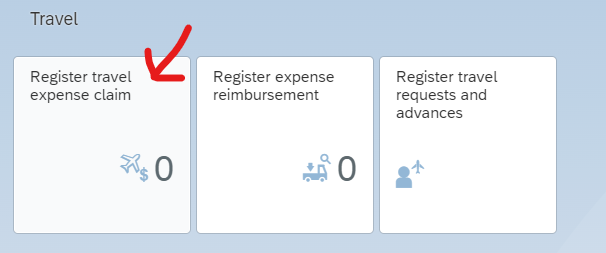
1. Itinerary
In step 1. Itinerary, Enter your travel dates and time (departure from and return to home/office), the purpose of your trip, location, and type of trip (Hotel). Leave "Cost allocation" as standard.
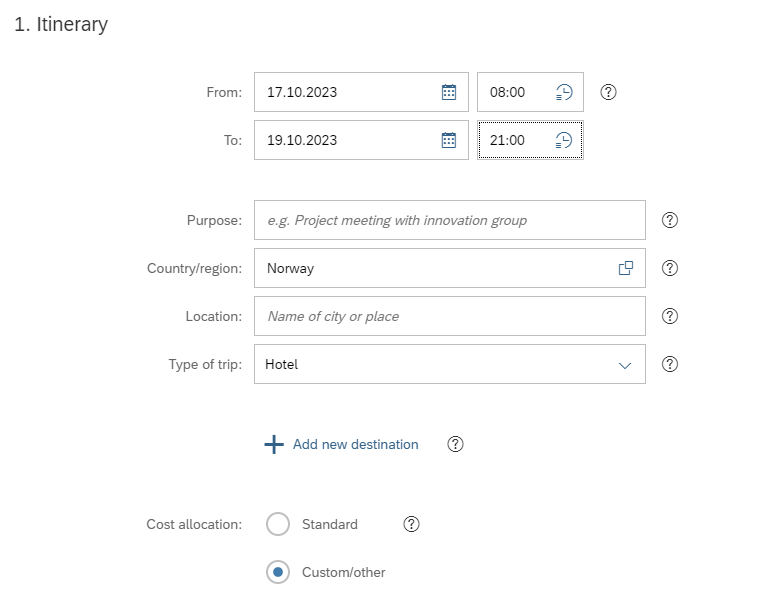
2. Allowances (click here if you have been granted a subsistence allowance/per diem for your trip)
To apply for a subsistence allowance covering meals not prepaid by the University of Oslo during your trip, select 'subsistence allowance,' check the boxes for prepaid meals, and leave unchecked those for meals you paid for yourself, e.g.:

3. Expenses
Proceed to step 3. “Expenses”, and click “+ Add a new expense post”:
.png)
Enter type, currency, amount, and description, and upload screenshots or photos/scans of your public transportation tickets, receipts, etc., and payment documentation if possible:
.png)
NB: We cannot reimburse taxi expenses or expenses related to private transportation without a written confirmation from the Head of Department.
4. Attachments
Add other relevant attachedments or information if necessary:
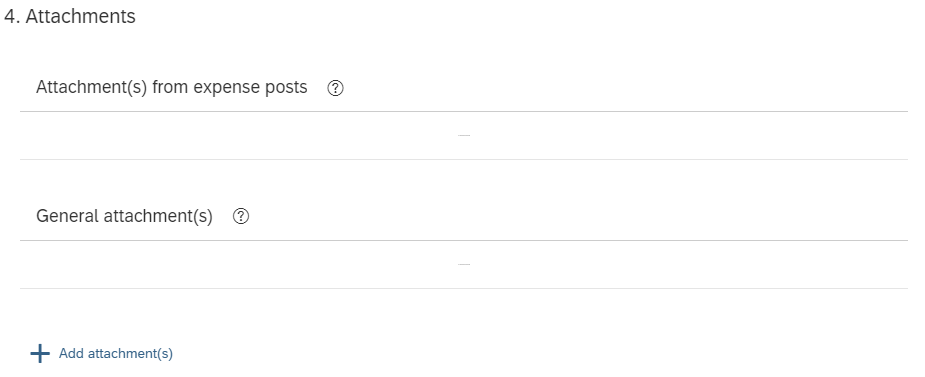
5. Comments
If you were accommodated at a hotel, please write the name and address of the hotel in the comments section:
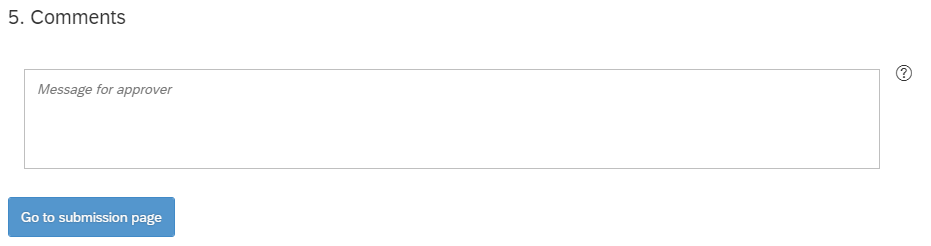 Make sure to click "Go to submission page" and then “Send“ to submit the expense claim.
Make sure to click "Go to submission page" and then “Send“ to submit the expense claim.