Table of Contents
- Overview
- Monitoring and Software
- How To Connect Your Own Machine
- How To Make Routing Changes
- Availability, Support, and Booking
Overview
The technical system features a Focusrite Scarlett 18i20 (3rd Gen) audio interface with 8x physical audio inputs and outputs (I/O), and a MIDIFACE 16x16 MIDI matrix with 16x MIDI 5-pin din I/O. To expand the number of physical audio I/O from 8 to 16, a Behringer ADA8200 Ultragain Pro Digital converter is connected to the Scarlett via ADAT.
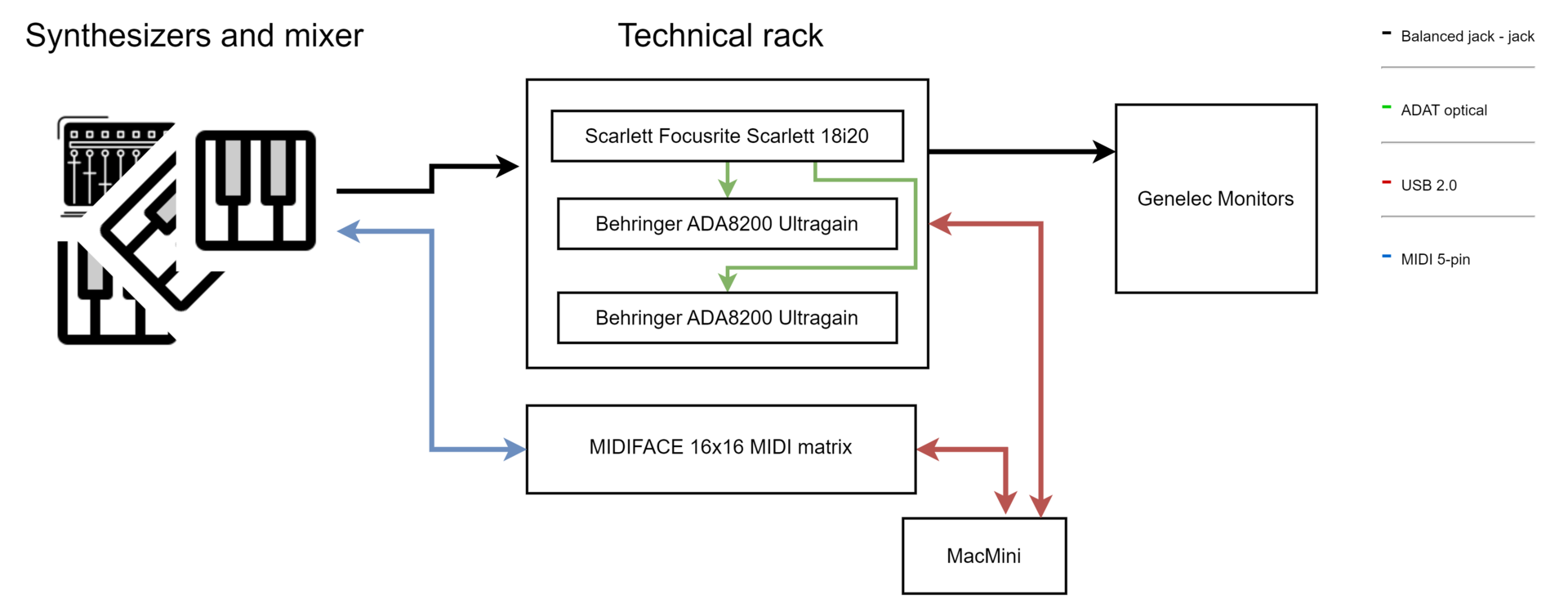
Due to this amount of connectivity, every instrument in the Synthroom has a unique physical audio and MIDI I/O channel. This alleviates the need for additional cable patching/routing, as you can get audio and control signals (in and out) from any instrument in software at any time.
Monitoring and Software
Currently, the Synthroom only has one set of Genelec 1032 A monitors in use. The monitors are active and connected directly to outputs 1-2 on the Scarlett interface. To adjust the volume of the speakers, use the Monitor knob on the Scarlett.

Make sure the speakers are OFF before you turn on the Scarlett interface. Also, make sure that the Genelec 1032 volume level is even and fairly high. To make these adjustments, access the backside of the Genelecs monitors.
You can further configure the Scarlett audio interface settings, and adjust volum+gain, from the Focusrite Control software on the Synthroom MacMini.
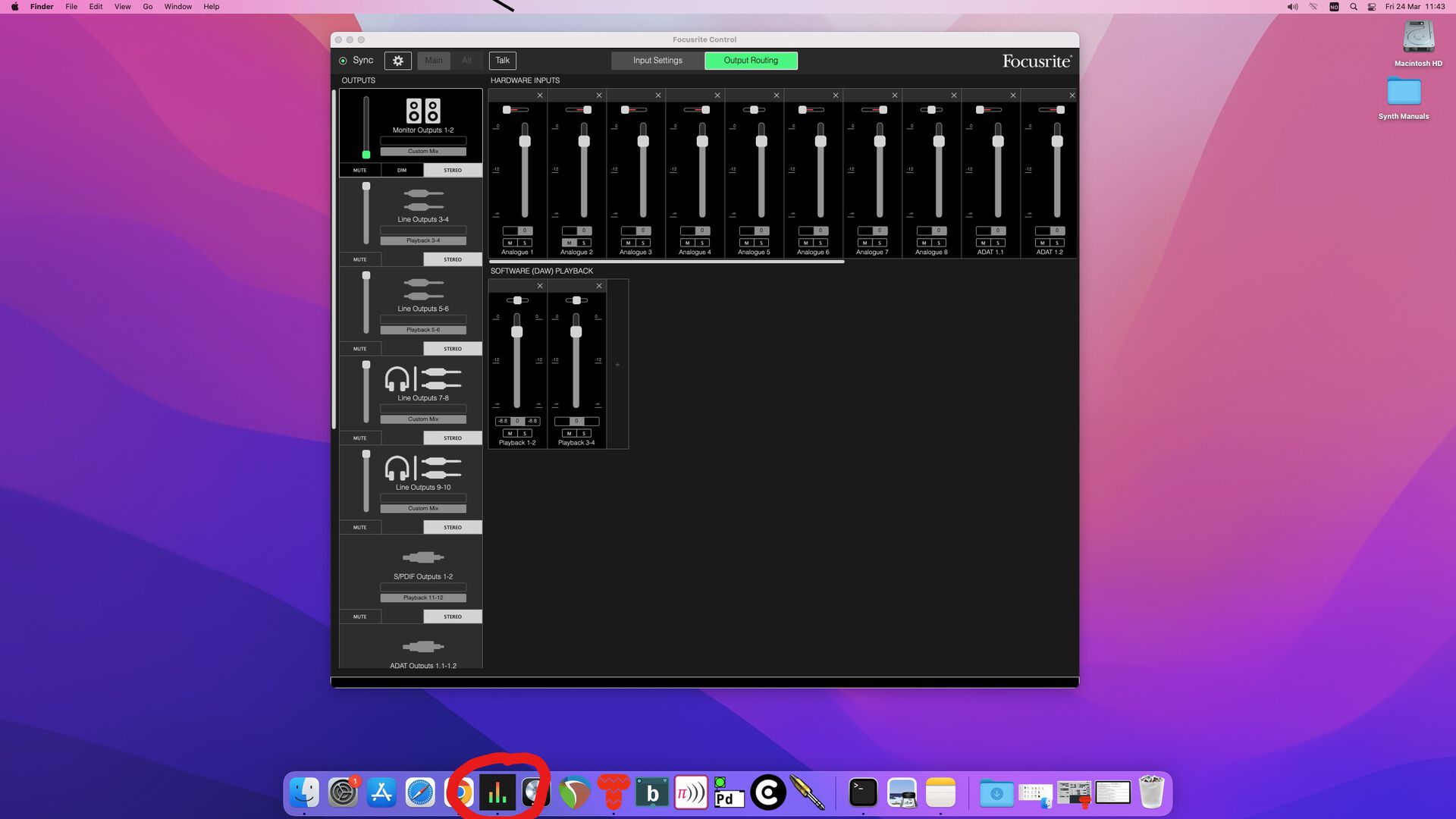
How To Connect Your Own Machine
The Scarlett and MIDIFACE are connected to the stationary MacMini via USB 2.0. If you wish to connect the hardware to your own machine, simply disconnect the USB from the MacMini and connect it to your personal device.
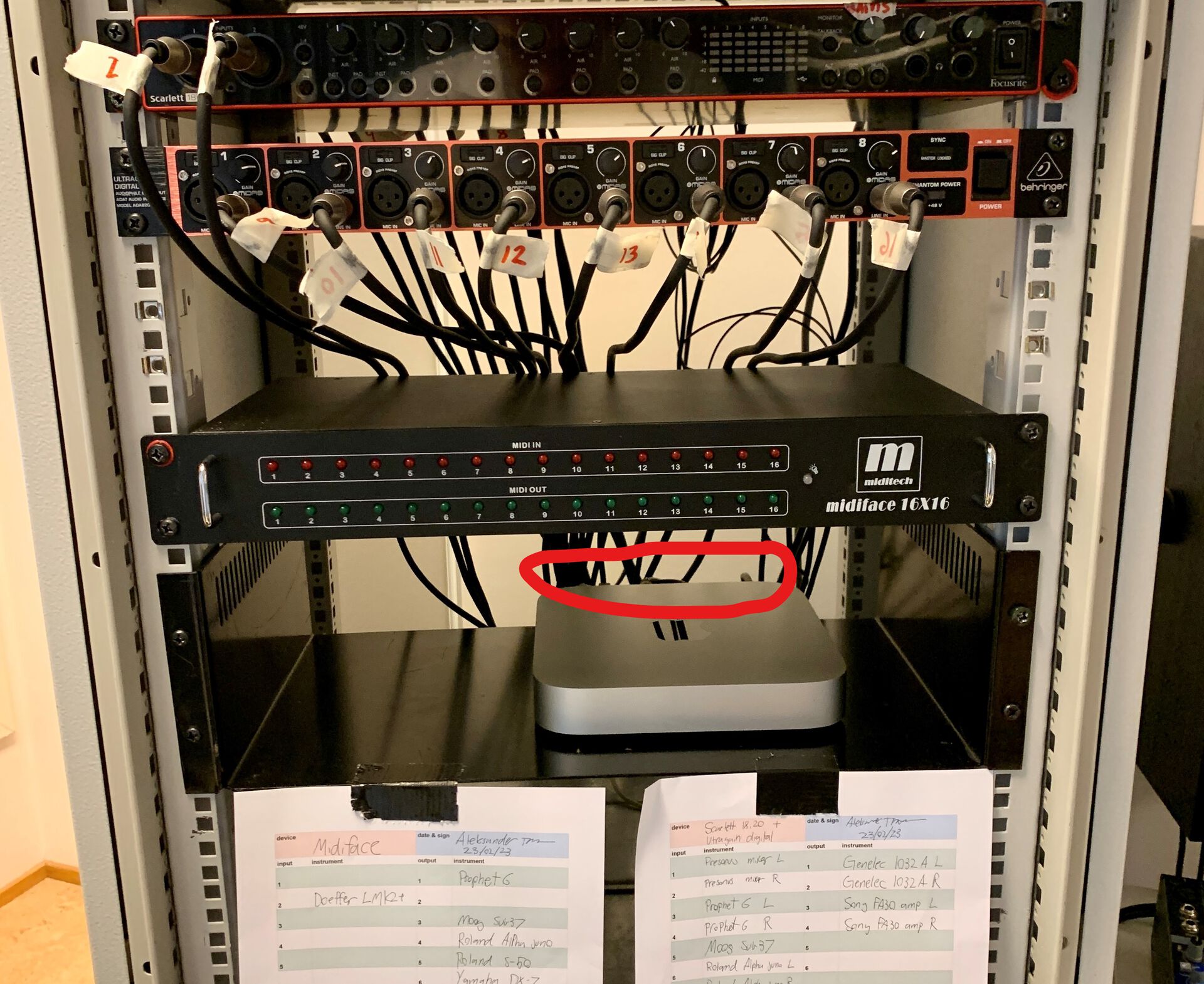
Remember to reconnect the hardware to the MacMini before you leave.
How To Make Routing Changes
It is not recommended that you make changes to the Synthroom cable routing. However, it is possible to cater to special needs. If you want to update the routing, fill out a new routing schema and hang it on the rack. You will find routing schema templates in the rack drawer.
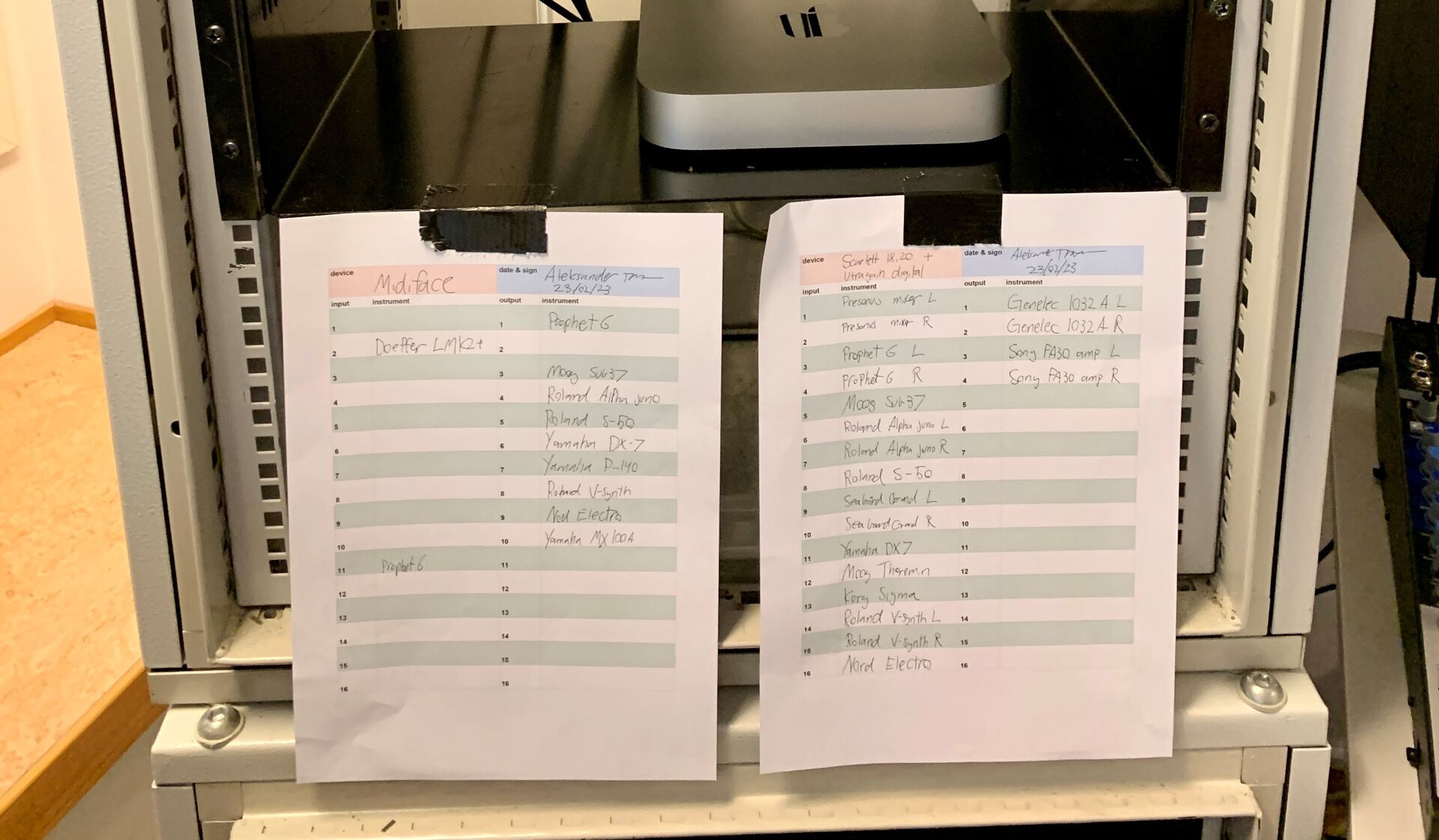
Availability
Support and Contact
Location and booking
- Location: ZEB-bygningen (floor 4) Timeplan (TP)
