Equipment
- Group Room PC
- TV screen with remote controller
- Video conference system
Digital Meeting Using Zoom

Log in to the Group Room PC using your UiO-account. Open Zoom from here. When logging on and starting a Zoom-session on a Group Room PC, the conference system will normally connect automatically. If not, choose the conference system in the audio- and video-settings in Zoom.
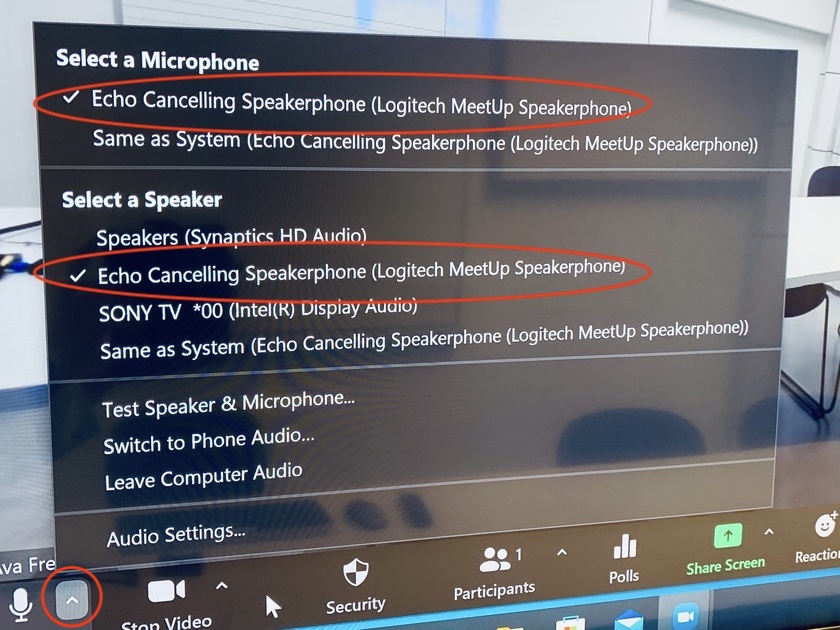
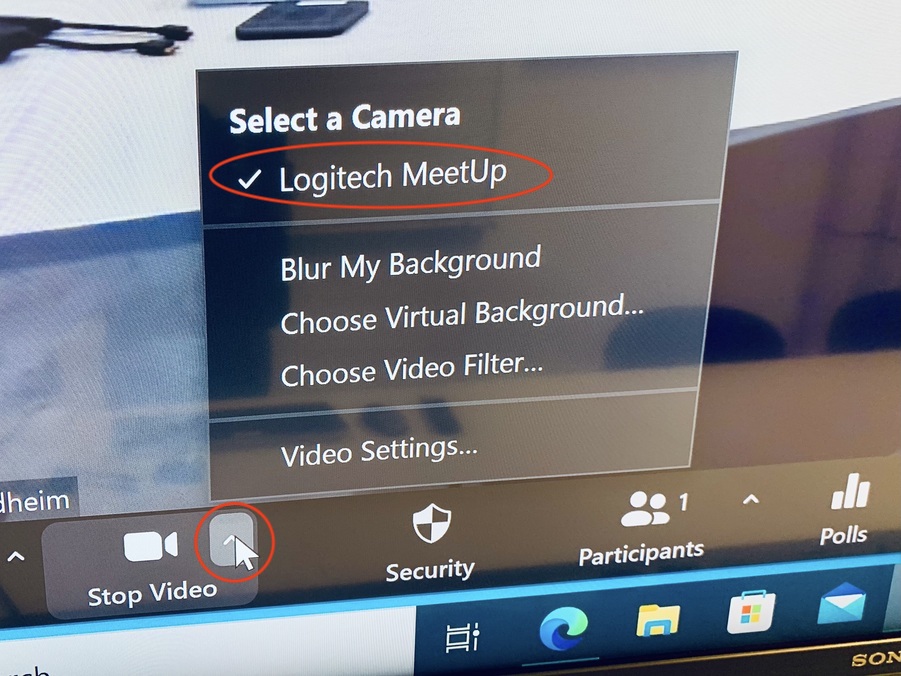
Run "Test speaker" in Zoom to check the levels. Volume and camera angle is adjustable, using the conference system's remote controller.

For more information on how to share media content through Zoom, visit this guide.
